- Press the middle button to turn on the headphones
- Press and hold the middle button and action button simultaneously for about 3-5 seconds
- You might see the LED indicator light change to purple and red, which indicates that the headphones are resetting
- After the LED indicator responds, release the buttons.
您的购物车
 Continue to China
Continue to China
Africa
America
Asia
Europe
Middle East
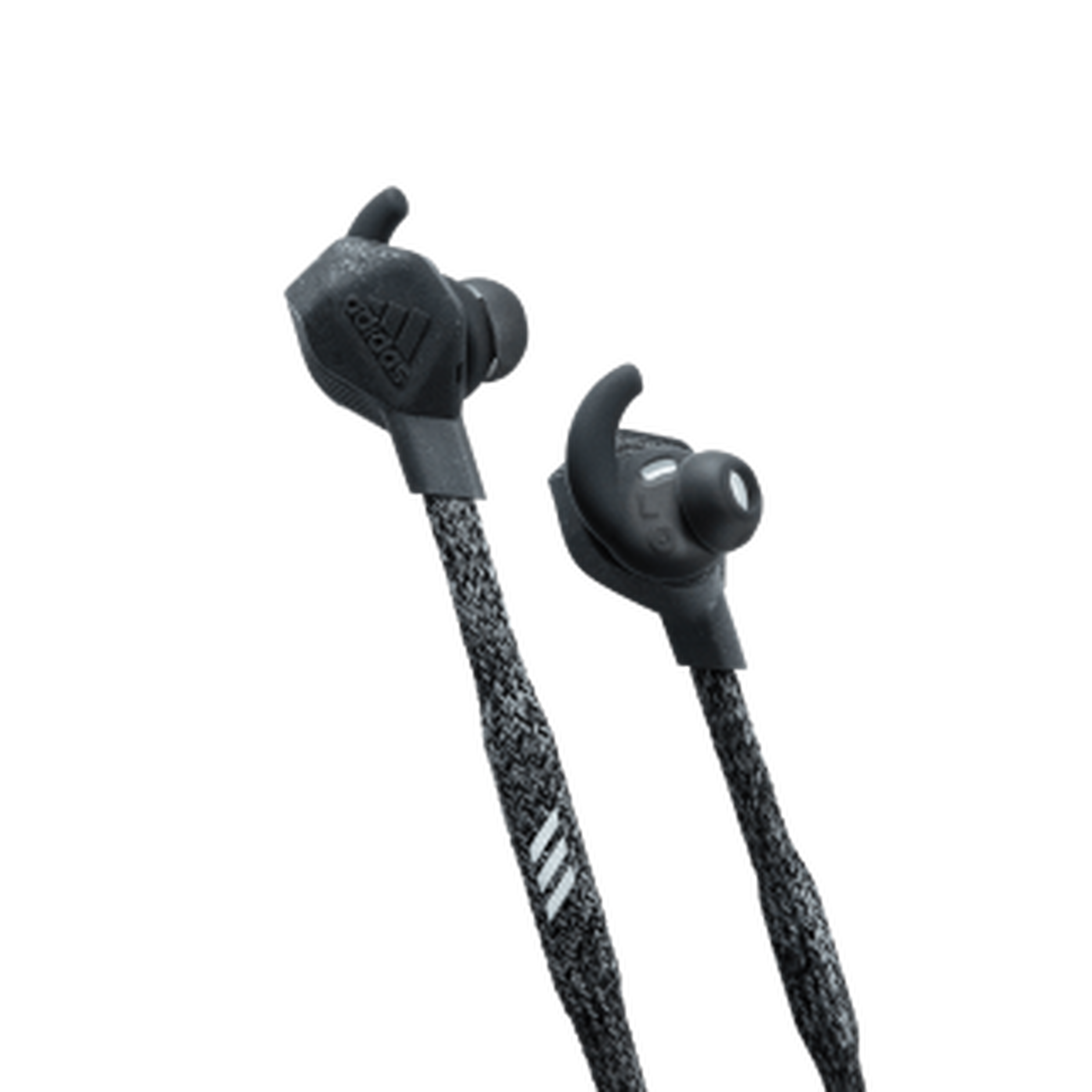
Headphones
FWD-01 - Fixes - Reset
Resetting the headphones
Note: This will delete all user settings and the earbuds will need to be paired again.























